This tutorial we are going to learn submit form using ajax and PHP. We will implement this by using POST REQUEST and pass data though AJAX Call. Previous tutorial we seen registration and store data with use of validation. You can add front end validation here as well.
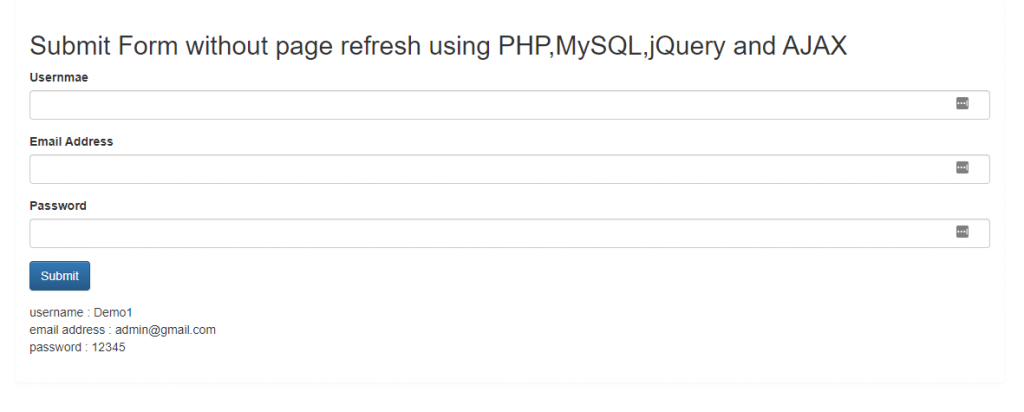
Create Db Connection.
<?php
$servername = "localhost";
$username = "root";
$password = "";
$db = "test";
$conn = mysqli_connect($servername, $username, $password, $db);
// Check The Connection
if (mysqli_connect_errno() ){
echo "Database Connection Failed: " . mysqli_connect_error();
die;
}
mysqli_set_charset($conn,"utf8");
?>Create DB connection file and include that inside below index.php file. design form as per your needs and we include JS and Bootstrap library from CDN URL.
Create index.php file
<?php include('config.php'); ?>
<!DOCTYPE html>
<html lang="en">
<head>
<link rel="stylesheet" href="https://maxcdn.bootstrapcdn.com/bootstrap/3.3.7/css/bootstrap.min.css" crossorigin="anonymous">
<link rel="stylesheet" href="https://maxcdn.bootstrapcdn.com/bootstrap/3.3.7/css/bootstrap-theme.min.css" crossorigin="anonymous">
<script src="https://ajax.googleapis.com/ajax/libs/jquery/3.5.1/jquery.min.js"></script>
</head>
<body>
<div class="container">
<div class="row">
<div class="col-md-12">
<div class="panel panel-card ">
<div class="panel-body">
<h2>Submit Form without page refresh using PHP,MySQL,jQuery and AJAX</h2>
<form method="post" id="form_data">
<div class="form-group"><label>Usernmae</label>
<input type="text" class="form-control" name="username">
</div>
<div class="form-group"><label>Email Address</label>
<input type="text" class="form-control" name="email_address">
</div>
<div class="form-group"><label>Password</label>
<input type="text" class="form-control" name="password">
</div>
<div class="form-group">
<button type="submit" class="btn btn-primary" id="submit_frm" value="Submit">Submit</button>
</div>
<div class="form-group result">
</div>
</form>
</div>
</div>
<!-- End .panel -->
</div>
<!--end .col-->
</div>
<!--end .row-->
</div>
<script>
$(document).ready(function () {
$('#submit_frm').click(function (e) {
e.preventDefault();
var username=$("input[name=username]").val();
var email_address=$("input[name=email_address]").val();
var password=$("input[name=password]").val();
$.ajax
({
type: "POST",
url: "ajax_request.php",
data: { "username": username, "email_address": email_address, "password": password },
success: function (data) {
$('.result').html(data);
$('#form_data')[0].reset();
}
});
});
});
</script>
</body>
</html>ajax_request.php file we will get post data and process in database.
Create ajax_request.php file
<?php
## Database configuration
include 'config.php';
//insert into database
if(!empty($_POST['username']) && !empty($_POST['email_address']) && !empty($_POST['password'])) {
$username = $_POST['username'];
$email_address = $_POST['email_address'];
$password = $_POST['password'];
if(mysqli_query($conn, "insert into users (username, email_address, password) values ('$username', '$email_address', '$password')")){
echo "username : ".$username."</br>";
echo "email address : ".$email_address."</br>";
echo "password : ".$password."</br>";
}else{
echo "Data not inserted correctly.";
}
}Conclusion
All code are based on ajax request that use for better user experience and quick loading.