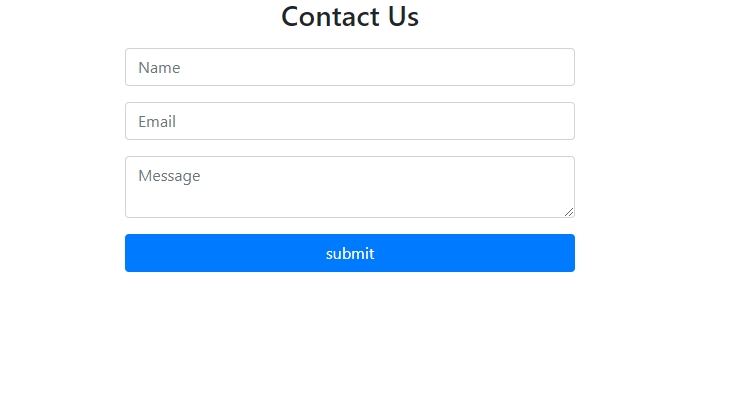In this tutorial we are going to create contact us form using PHP and jQuery. Contact Us form are always needed on website whether it’s form of inquiry or contact. We will process like create HTML contact form, collect user input data and onsubmit send mail.
Create HTML contact us form
<!DOCTYPE html>
<html>
<head>
<title>How to develop Contact Us form using PHP and jQuery</title>
<script src="https://cdnjs.cloudflare.com/ajax/libs/jquery/3.4.0/jquery.min.js"></script>
<script src="https://cdnjs.cloudflare.com/ajax/libs/jquery-validate/1.19.1/jquery.validate.min.js"></script>
<link rel="stylesheet" href="https://stackpath.bootstrapcdn.com/bootstrap/4.5.0/css/bootstrap.min.css" />
</head>
<body class="container">
<div class="row">
<div class="account-col" style="width: 450px;text-align: center;margin: 0px auto;">
<h3>Contact Us</h3>
<?php if($msg!=1) {
echo $msg;
} ?>
<form class="m-t" role="form" method="post">
<div class="form-group">
<span style="color: #b70a0a;"></span>
</div>
<div class="form-group">
<input type="text" class="form-control" name="name" placeholder="Name" required="">
</div>
<div class="form-group">
<input type="text" class="form-control" name="email" placeholder="Email">
</div>
<div class="form-group">
<textarea class="form-control" name="message" placeholder="Message"></textarea>
</div>
<input type="submit" class="btn btn-primary btn-block" name="submit" value="submit">
</form>
</div>
</div>
</body>
</html>Onsubmit form we check simply empty field value and email filter validation using FILTER_VALIDATE_EMAIL. we use mail() function for sending mail if you want to send mail by SMTP you can check this How to send mail using SwiftMailer tutorial.
Contact Us form PHP Logic for sending mail.
<?php $toEmail="[email protected]"; $msg=1; $sendemail=0; if(isset($_POST['submit'])){ if(!empty($_POST['name']) && !empty($_POST['email']) && !empty($_POST['message'])){ if(filter_var($_POST['email'], FILTER_VALIDATE_EMAIL) === false){ $msg="Please enter valid email address."; }else{ $subject = 'Contact Request from '.$_POST['name']; $body = '<h2>Contact Request</h2> <h4>Name</h4><p>'.$_POST['name'].'</p> <h4>Email</h4><p>'.$_POST['email'].'</p> <h4>Message</h4><p>'.$_POST['message'].'</p>'; // Set content-type header for sending HTML email $headers = "MIME-Version: 1.0" . "\r\n"; $headers .= "Content-type:text/html;charset=UTF-8" . "\r\n"; // Additional headers $headers .= 'From: '.$_POST['name'].'<'.$_POST['email'].'>'. "\r\n"; // Send email $send = mail($toEmail, $subject, $body, $headers); if($send){ $sendemail=1; $msg = 'Your contact request has been submitted successfully.'; }else{ $msg = 'Your contact request submission failed, please try again.'; } } }else{ $msg="Please fill all the details."; } } ?>
You can change $toEmail=”[email protected]”; as per your requirements.
I hope you like this tutorial